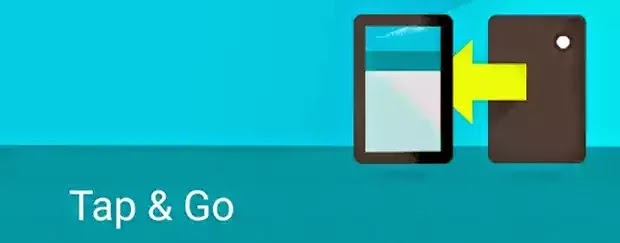A few months ago Google announced the launch of the latest upgrade to it's Android OS, the Lollipop 5.0.
Here are some features of the Lollipop 5.0 that you are likely to find regardles of the make or brand of your device:
1. Settings Search
This looks like a minor addition but it could be very important for saving your time. If you want to do a particular task for example but you don't know where to find it in the settings, just type it in the dedicated search box and click search.
It's a nice little way of making phone usage a little bit convenient.
Get Android 5.0 devices HERE.
2. Flashlight
Android owners in the past had to download a seperate App in order to use the flashlights.
But now there is a dedicated flashlight button on the Lollipop 5.0 that will use your phone's LED button as a flashlight.
This means that the downloaded App on our Android phones can now reduce by one.
Get Android 5.0 devices HERE.
3. Create Custom Profiles or Pin Screen
If you care so much about your privacy there is an option to create a 'Guest Profile' on the Android Lollipop 5.0 which with which you can limit the accessibility of any one using your phone and peeping around.
You can also pin a particular App on the screen and the App will remain functional and accessible while the rest of your phone will remain locked and inaccessible.
An example is if you are loaning a friend your phone to surf the net or if someone wants to borrow your phone to make a phone call, you can just quickly activate the 'Guest Profile' or pin the specific App on the screen to prevent nosing through your device before giving out your device.
You can also customise the 'User' and 'Guest' profiles to either reduce or increase Apps, functionality and accessibility according to your hearts desire.
Get Android 5.0 devices HERE.
4. Battery Saver
Android Lollipop 5.0 has a better battery saving feature than other Android versions. Once you turn this function on it will attempt to minimise battery usage by limiting vibrations, reducing data usage etc.
5. Unlock Your Phone With Your Face
This is not a particularly new feature but it is much more reliable on the Android 5.0 Lollipop. To activate this feature just go to System>Settings>Smart Lock>Trusted Face.
You should however keep it in mind that face lock could be potentially easy to by-pass as someone who has a face similar to yours could easily unlock your phone so you should have a back up security like a secure password.
Get Android 5.0 devices HERE.
6. Double Tap Screen To Wake
You might no longer need to press the power button to wake your phone and Lollipop devices, all you will need to do will be to just double-tap the screen and the screen will light up.
This will save time and of course it is very techy.
Get Android 5.0 devices HERE.
7. Wake Your Phone With Your Voice
You can wake your phone up with the embedded voice detection feature by saying the words 'Ok Google', simply go to Settings>Voice>'Ok Google' Detection to activate.
8. Tap and Go Transfer
Let's say you bought a new phone we all know that it's always a tedious and time consuming task transferring Apps and phone numbers from the old phone to the new phone. But the days of such hard and tedious work is over with the introduction of the 'Tap and Go' feature on the Android 5.0 Lollipop.
All the data on the old phone will simply be transfered to the new phone via Bluetooth when you activate this feature, all you just need to do is to bring both phones together back to back.
These are just a few of the new features available on the new Android 5.o Lollipop. There are still several more new features many of which are still experimental and it is clear that many more revolutionary features will be added as the Android Lollipop getsnew updates.
Get Android 5.0 devices HERE.